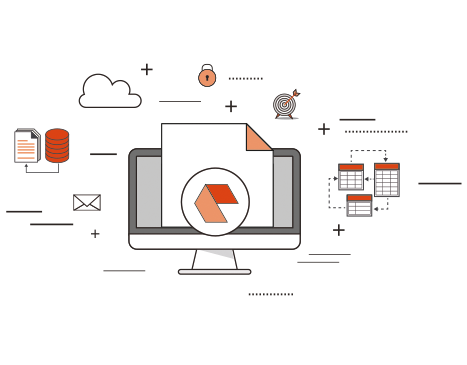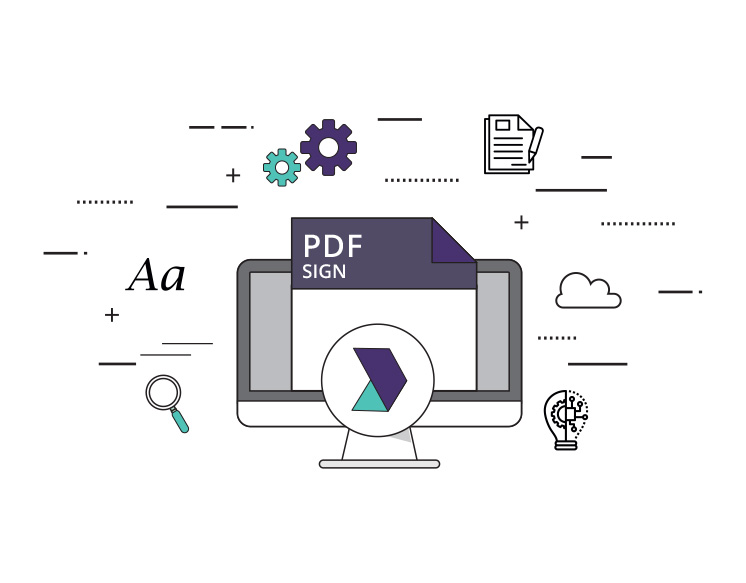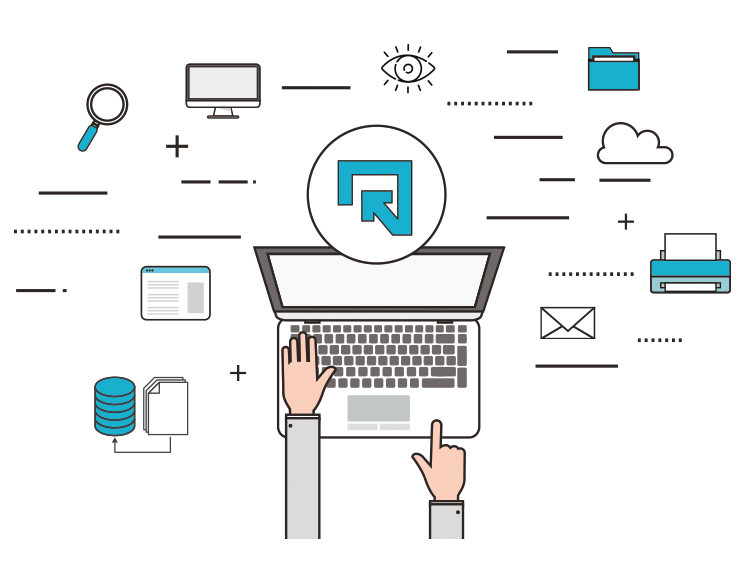
PDF/A & ZUGFeRD Printer
Printer driver for creating PDF / A-1b, 2b or 3b PDF documents. The option ZUGFeRD allows you to create documents with embedded XML. Plugins to add features and implement integrations. Custom setups and SDK available.
Read More